
3.1 Account Setup Overview
3.1.1 Goals for This Guide
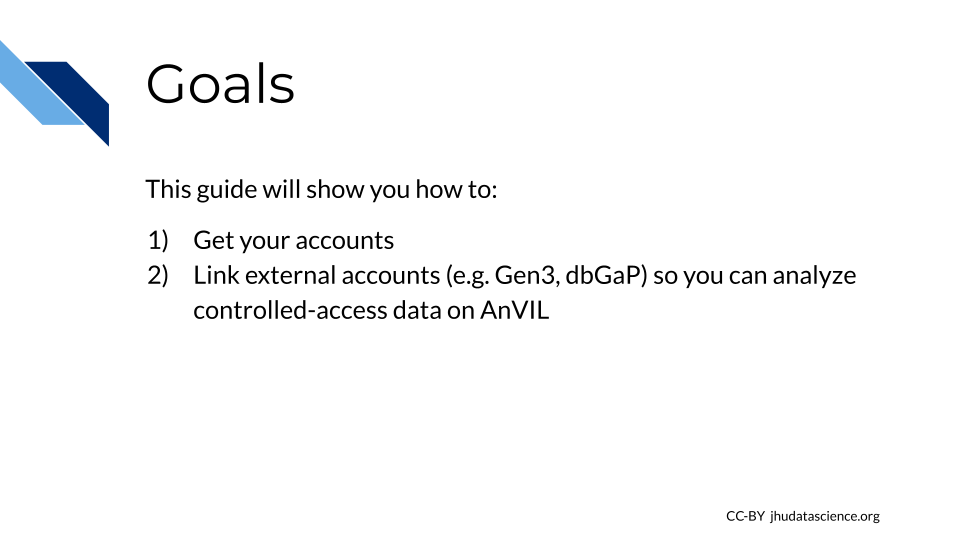
3.1.2 Starting Setup
Terra is the compute engine of AnVIL; i.e. where you will run your analyses. Terra currently offers access to Jupyter Notebooks and RStudio for interactive analysis, as well as the Workflow Description Language (WDL) for batch processing of many samples. Behind the scenes, Terra runs on Google Cloud Platform, so you will need a (free) Google Account.
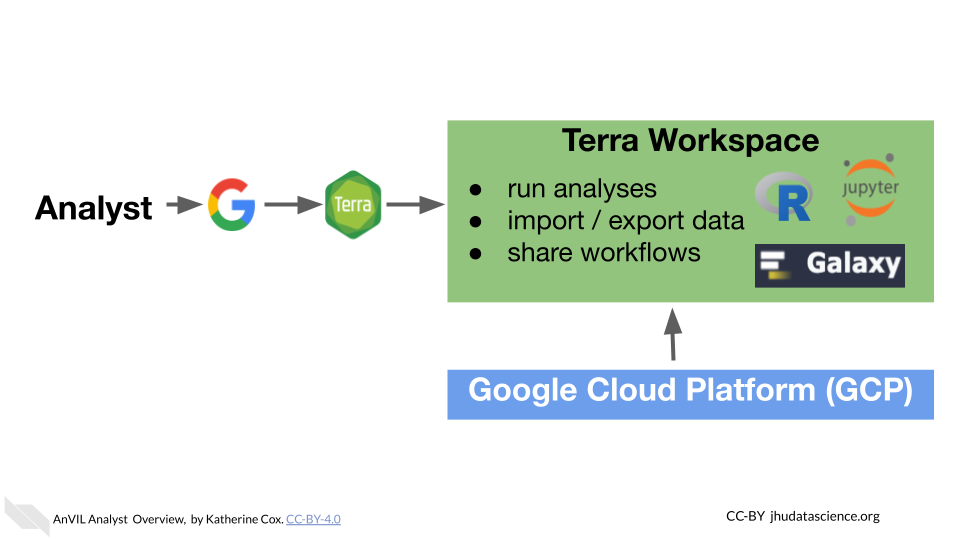
In this guide, you will go through the following steps:
- Create a Google account
- Launch Terra and sign in with your Google account
- Link external accounts (Gen3, dbGaP) to Terra (optional - enables you to import AnVIL open access datasets and to access protected data if you have appropriate authorization)