
Chapter 11 Workflows
Workflows allow you to run whole genomic pipelines in Terra. Workflows are written in WDL (Workflow Description Language), which is a human-readable and writable language originally developed for genomic analysis pipelines. Terra on AnVIL is specifically designed to integrate a WDL workflow’s input and output information directly into the platform. This integration allows you to easily configure a workflow from your Workspace. Established workflows help make analyses more reproducible. They also make it easier to configure, launch, and monitor analyses across many samples.
You can access workflows from a Workspace by clicking on the Workflows Tab.
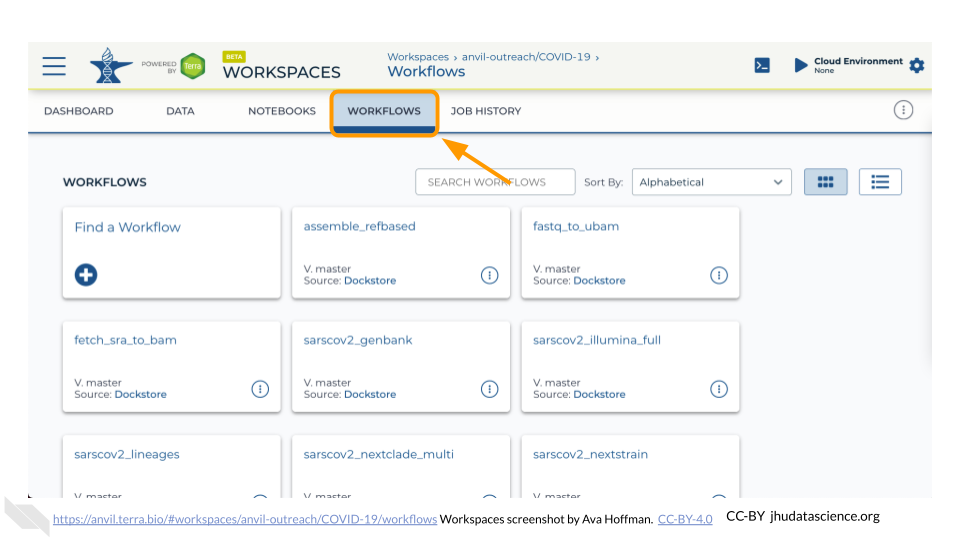
To run a workflow you can either use a pre-configured workflow, or create your own workflow.
11.0.1 Pre-configured Workflow
You will need to clone a Workspace that contains the workflow you’d like to run. Refer to Terra’s quickstart guide for running a pre-configured workflow. You can browse code and workflows in the AnVIL library here.
11.0.2 Create a Custom Workflow
Custom workflows are written in WDL. Refer to Terra’s “Hello, learn-wdl!” tutorial to learn the basics before fully customizing your analysis pipeline.