
Chapter 16 How much does a class cost?
One of the advantages of billing projects in Terra is that you can keep track of the costs during real time. You can see how much each Workspace is costing while your course is happening, so there are no unexpected surprises at the end!
Full details about billing in Terra can be found here. These instructions are adapted from Terra Support.
To view the costs being accrued by each billing project, you can go to https://console.cloud.google.com/billing. At the top of the page, there is a dropdown menu. Choose the billing project name you’d like to view.
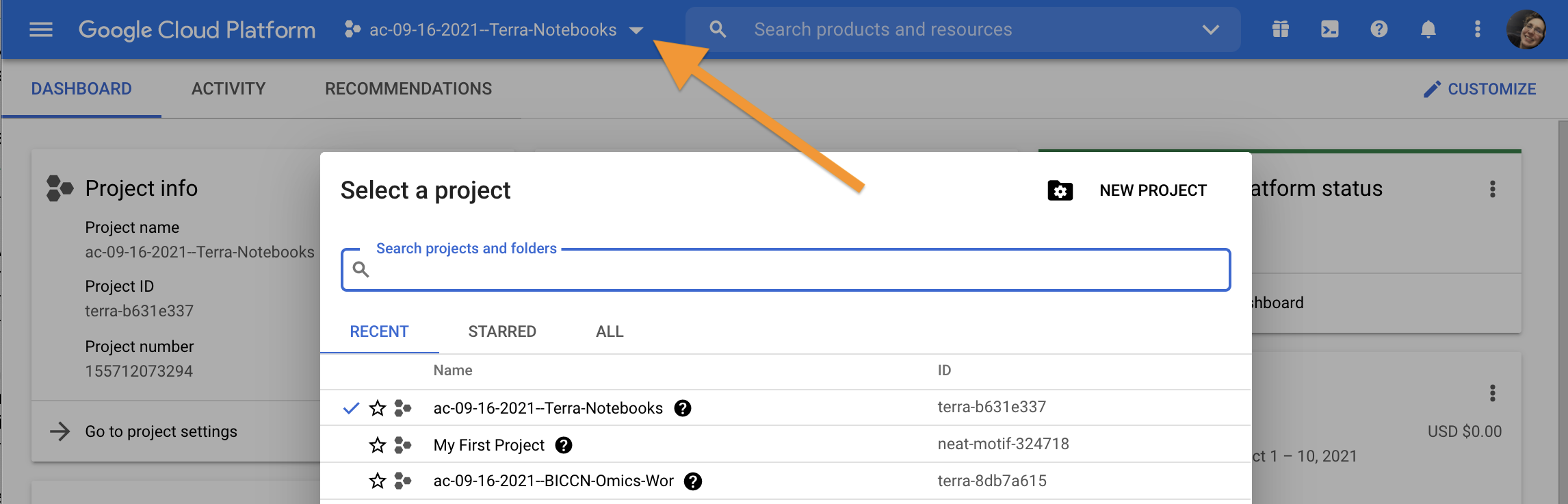
Once you are in proper billing project, you click on “View detailed charges” in the Billing section on the far right.
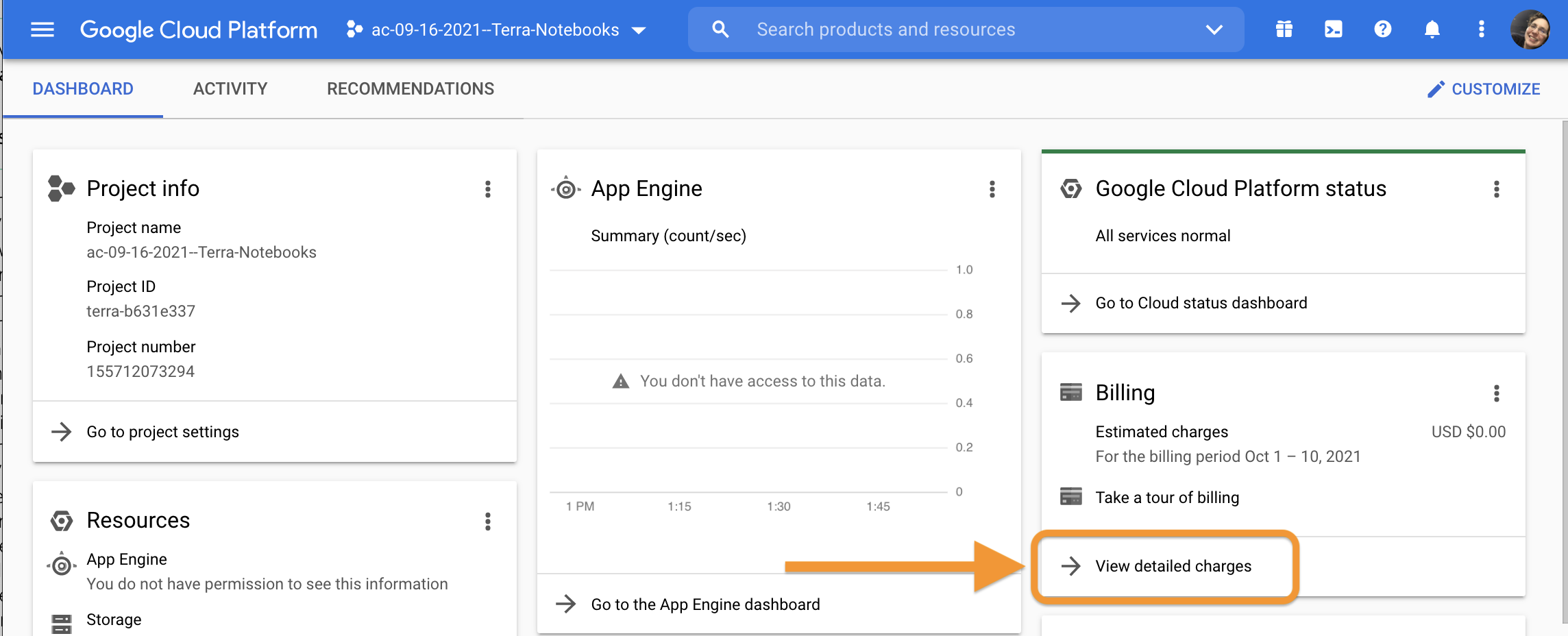
This takes you to a report of the detailed charges accrued by the billing account. Here, you will be able to see the total cost over a time range, as well as costs broken down by services.
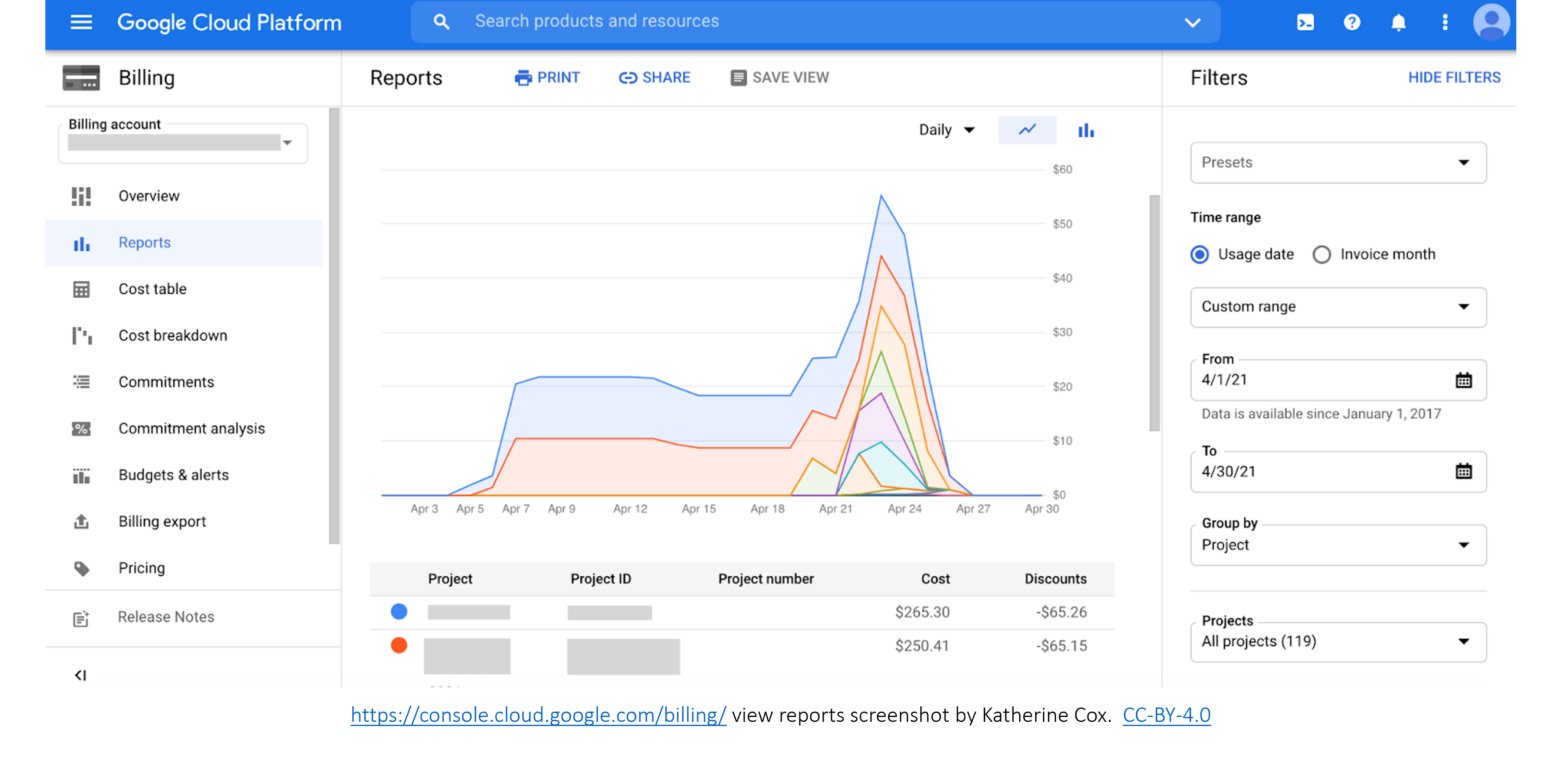
16.1 Funding sources
NHGRI STRIDES {#strides-funding}
Through the STRIDES program, NHGRI makes funding available to new users of the AnVIL, in collaboration with the NIH Office of Data Science Strategy. NHGRI currently supports the AnVIL Cloud Credits Program (AC2) and will have a second round of funding available in fall of 2021.