
Chapter 2 Basic Building Block of Computers
First, in this chapter and the next, we would like to start off with some background information about how computers work. We feel that this information will be very helpful in understanding what computing resources your research will actually require. This information will also help you to better discuss your computing needs with computing experts - for example, with people who manage shared computing resources that you might want to use.
If you are already familiar with these topics, we hope that the next two chapters might fill in possible knowledge gaps, point you to more resources, or at least provide some entertaining information regarding the history and future of computers that might change your perspective.
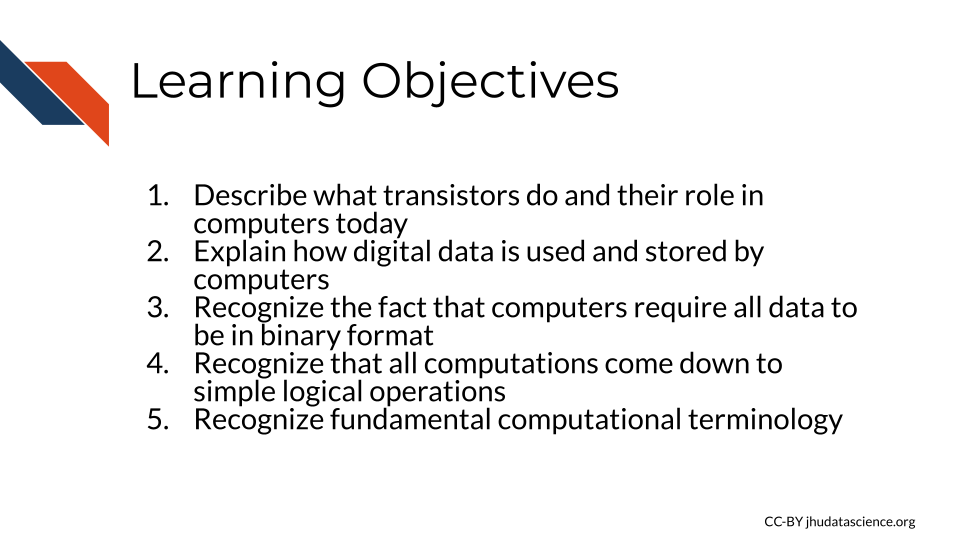
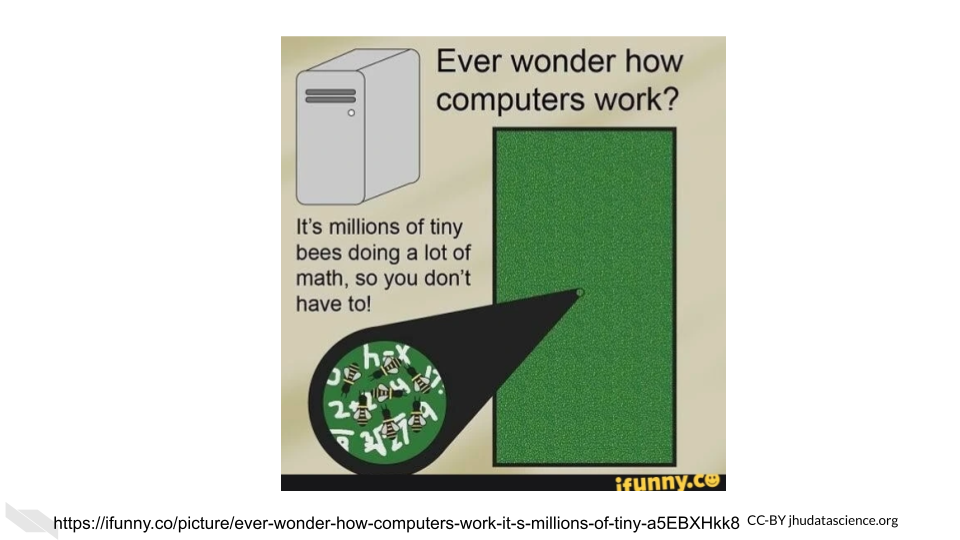
2.1 Transistors
Luckily, you are likely not going to need to become a bee keeper to perform your computational research (unless of course that interests you)! Instead of a bunch of bees, computers rely on millions to billions of transistors (“Transistor Count” 2021).
Transistors are one of the most, if not the most, important basic building blocks of computers. There are many different types of transistors, but a typical transistor often looks like a rectangle with three prongs (“How Does a Transistor Work?” n.d.).
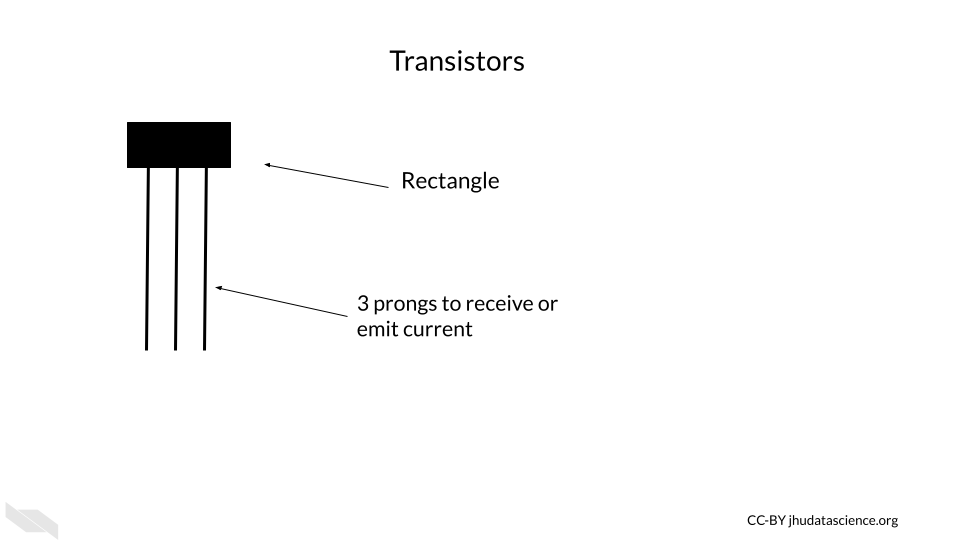
Transistors behave like electronic switches or gates that either allow or do not allow current to flow through a particular part of a circuit (V.Ryan 2002).
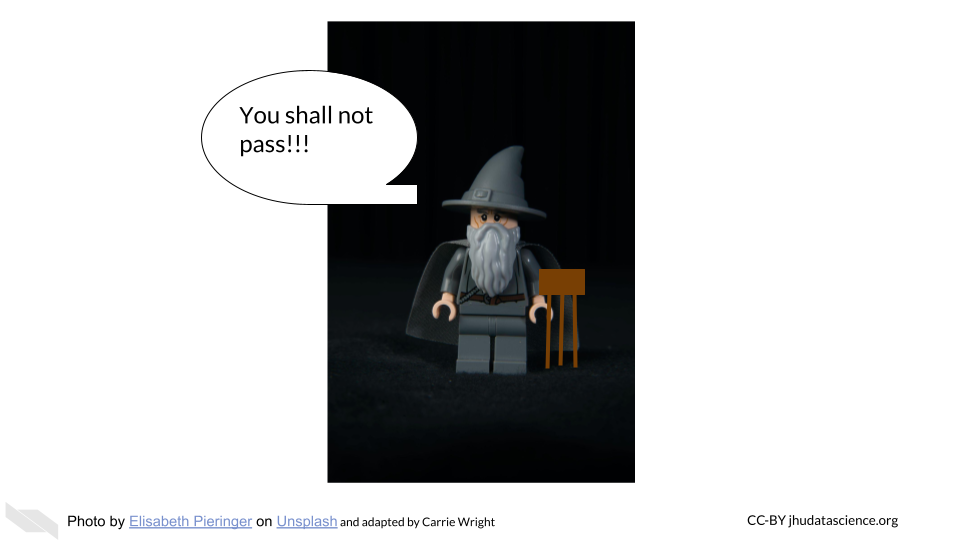
[Source]
Inside the plastic coating is often silicon, or some other semiconductive material. A semiconductive material has an intermediate property of conducting electricity (conductivity) – it conducts electricity more easily than conductors (such as copper) and less easily than insulators (such as wood). Semiconductive materials are needed for transistors because the way that they conduct electricity can be modified by the application of more electricity, making them the perfect option for creating an electrical switch. Silicon is especially useful because, unlike previously used materials, it doesn’t cause the circuit to get very hot. It is also very abundant - in fact, it is the second most common element of the Earth’s crust! (“Silicon - Wikipedia” n.d.).
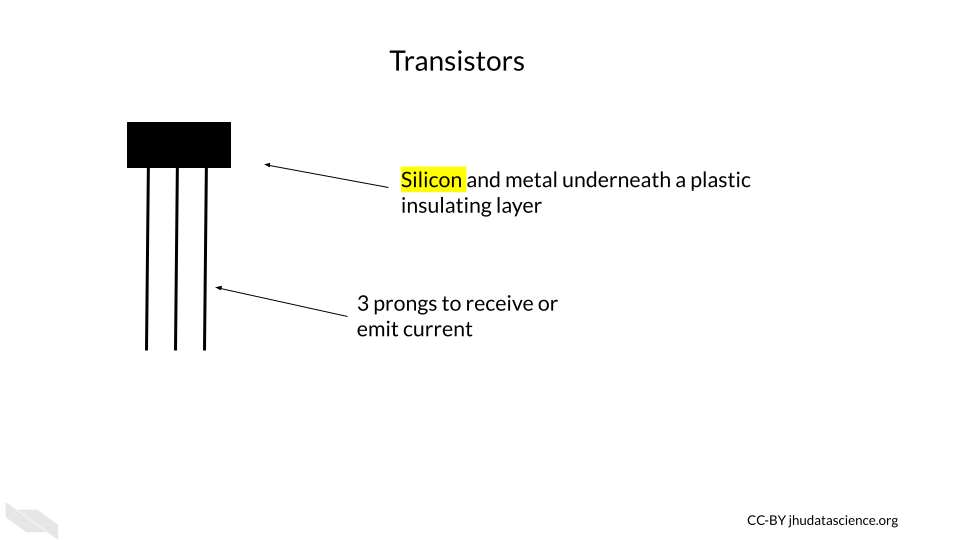
If the transistor receives a small amount of current to one of the prongs called the base, this turns the transistor on, and allows the larger current for the circuit to pass through the transistor, from a prong called the collector to a prong called the emitter.
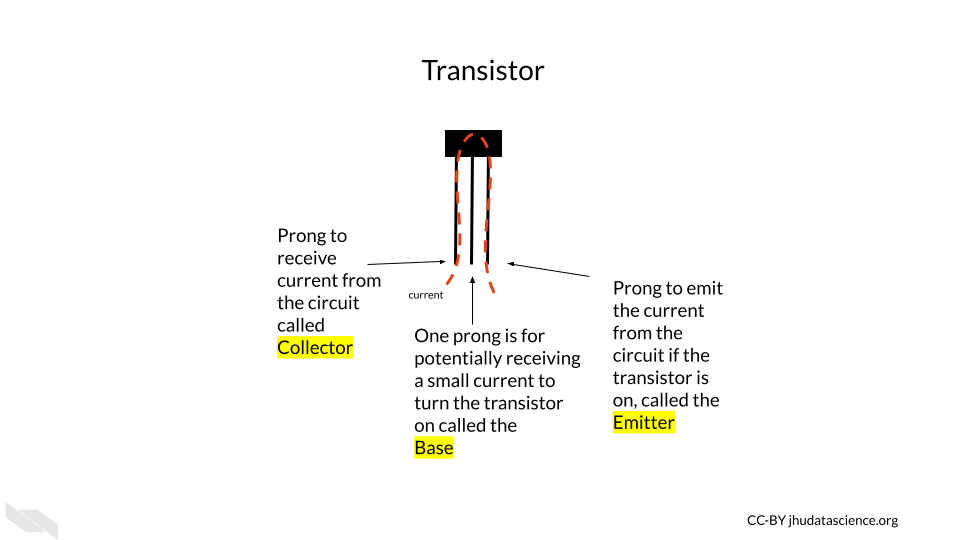
If the base prong of the transistor does not receive the small current, then the transistor is turned off, not allowing the larger current for the circuit to flow through the transistor.
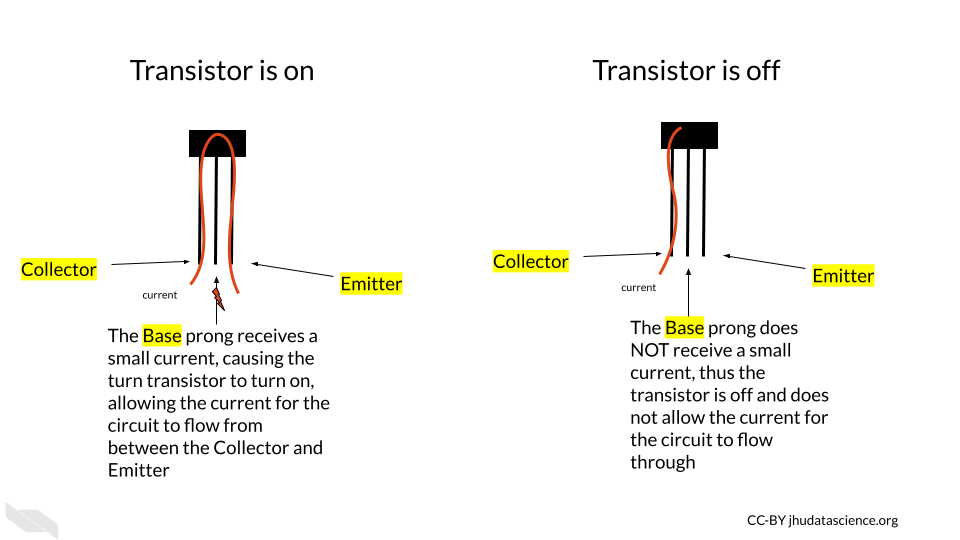 You may see how this is similar to ligand-gated ion or ionotropic channels in biological systems, where a channel remains closed and does not allow ions to pass through the membrane unless a ligand (such as a neurotransmitter) binds to the channel protein, allowing the channel to open (“Ligand-Gated Ion Channel” 2021; “Ligand-Gated Ion Channels” 2011) and allowing ions to flow through the channel. In this case, the small electrical flow to the base prong acts somewhat like the ligand signal in the gated ion channel, activating the transistor so current can flow through the collector and emitter prongs.
You may see how this is similar to ligand-gated ion or ionotropic channels in biological systems, where a channel remains closed and does not allow ions to pass through the membrane unless a ligand (such as a neurotransmitter) binds to the channel protein, allowing the channel to open (“Ligand-Gated Ion Channel” 2021; “Ligand-Gated Ion Channels” 2011) and allowing ions to flow through the channel. In this case, the small electrical flow to the base prong acts somewhat like the ligand signal in the gated ion channel, activating the transistor so current can flow through the collector and emitter prongs.
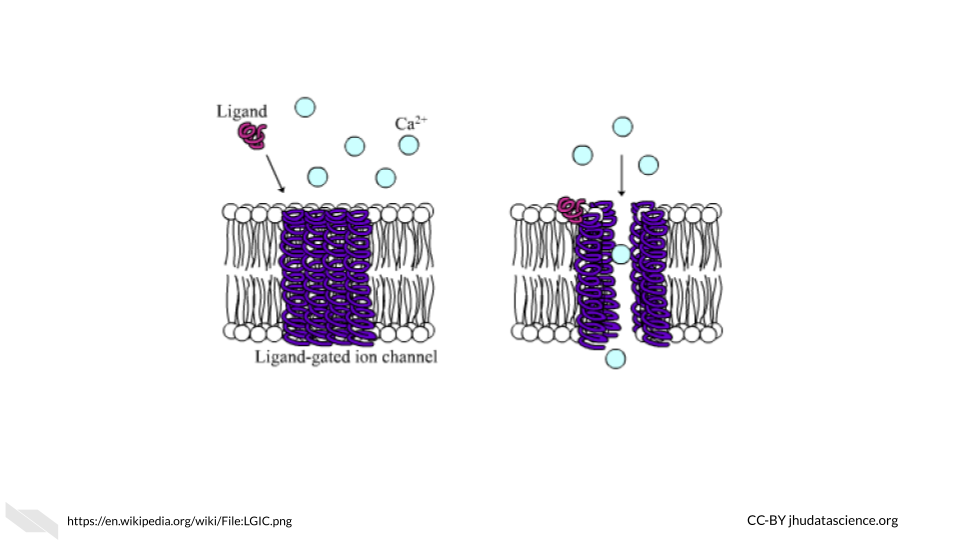
The two states for the flow of current ultimately allow for the storage and use of binary data, which we think of as zeros and ones, but it is really the absence or presence of current with a voltage beyond a threshold for this part of the circuit.
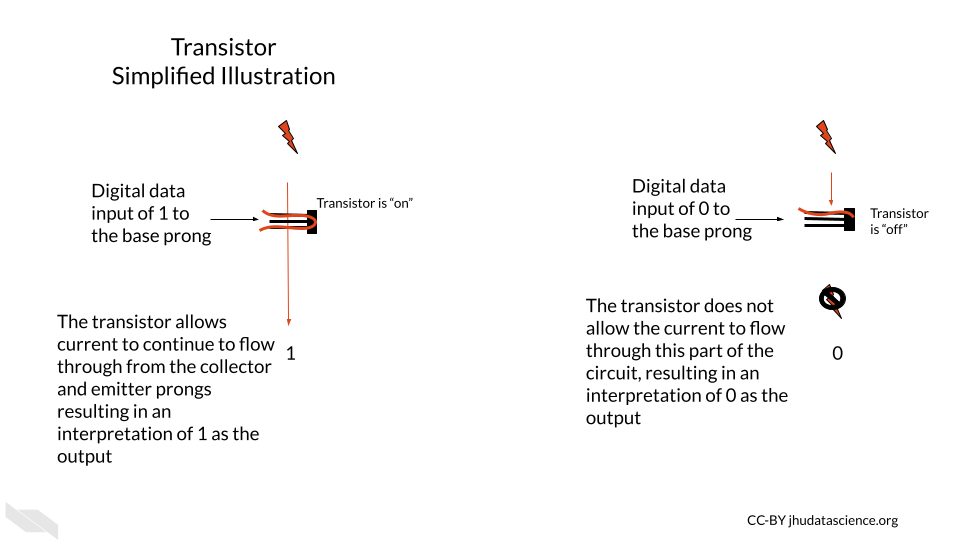
Thus, the physical components of a computer are ultimately based on the assessment of only two states of current (0 or FALSE) = below a threshold; 1 or TRUE = above a threshold), which is much easier to create than if we needed to assess more nuanced levels of current. It turns out that this binary encoding of current as digital data is the basis for all the complex tasks for which we use computers every day.
One important point to note is that transistors have gotten much smaller over time.
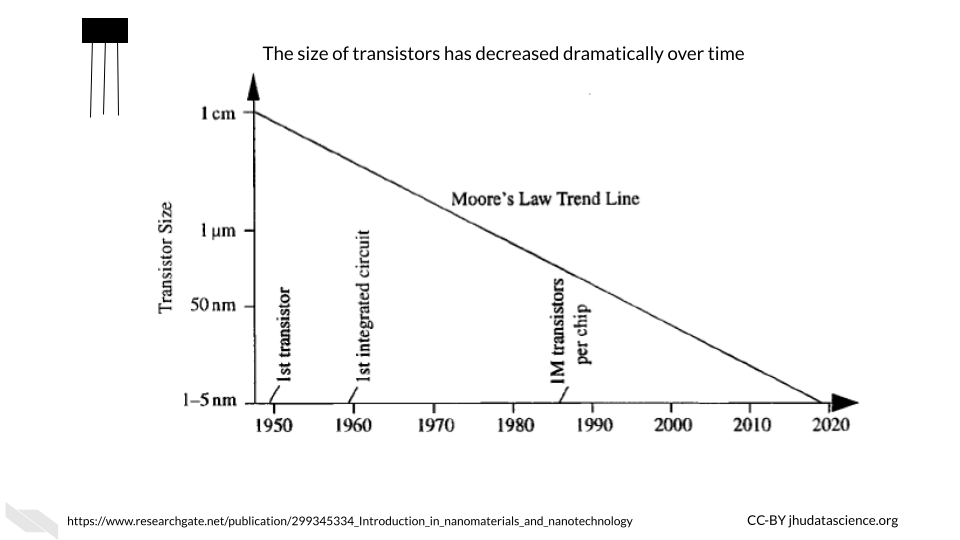
This decrease in the size of transistors has allowed for many more transistors to be used inside computers. Check out “Transistor Count” (2021) for more information about how the number of transistors in computers has grown over time. Early computers had thousands of transistors; now some supercomputers have trillions (“Transistor Count” 2021)!
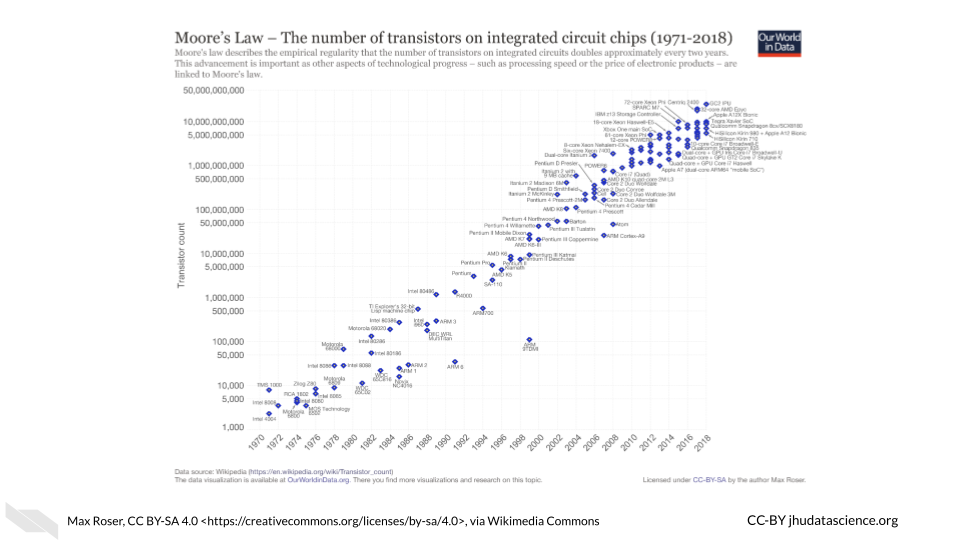
[Source]
Both the smaller size of the transistors and the increased number of transistors have in part allowed computers to become faster and more powerful (Pokropivny et al. 2007). Thus transistors are a key reason why we have seen such an explosion of computing power and storage, which has facilitated the incredible expansion of data that we have seen more recently.
These silicon transistors became so important for the field of electronics that the time period of heavy computing development during the late 20th century and early 21st century has been coined the “Silicon Age”. This is also why many places in the world that have many technological institutes are often given names containing the word “silicon”, such as Silicon Valley (“Silicon Valley” 2021). Here is an interesting article about what our next age might be about, and it has to do with changing the way we harness electrons (the current role of transistors) (Tom Ward 2017) — this shows how important they are!
If you would like to learn more about the history of transistors and how they work check out this website (Woodford 2007).
Finally, it is important to note that modern transistors have a 3D structure that allows them to be faster, more efficient, and more densely packed. Now, circuits can be layered in 3D structures, allowing for even more transistors to be included within modern computers (“FinFET” 2021).
2.2 ALU - Arithmetic Logic Unit
The ALU is responsible for performing simple operations by using networks of transistors.
These simple operations include logical operations (AND, OR, NOT, etc.), and arithmetic operations (addition, subtraction, division, multiplication, etc.).
Ultimately most of what we do everyday on our computers comes down to these simple operations.
These operations are based on what is called Boolean logic or Boolean algebra, which was invented by George Boole in 1854 and largely comes down to thinking of possible sets of data (“How Do Logic Gates Work?” n.d.; “Boolean Algebra” 2021). For example, if we have two transistors, they could both be on, they could both be off, or one or the other could be on. Considering these possibilities, we can make overall descriptions about the flow of current to perform logical operations.
Let’s take a moment to understand how networks of transistors work for AND and OR operations, which will be described shortly. We call a network for a logical operation a logic gate (“Logic Gate” 2021). Note that this is a simple illustration and in actual electronics, additional transistors are often used for greater sustainability, consistency, efficiency, and speed, largely to control the level of current and voltage in more nuanced ways.
In this illustration of the transistor AND gate, the two transistors in which the current is flowing through are in series. This means the transistors are sequentially placed one after the other, so that one receives current first before the other. In this situation, a high current output from the system only occurs when both of the transistors allow for the flow of current. If either transistor is off or both of the transistors are off, then the current is not allowed to flow through, and the resulting digital output is zero (“AND Gate” 2021). In other words, the AND gate allows the current to flow through if both Transistor 1 AND Transistor 2 allow the current to do so.
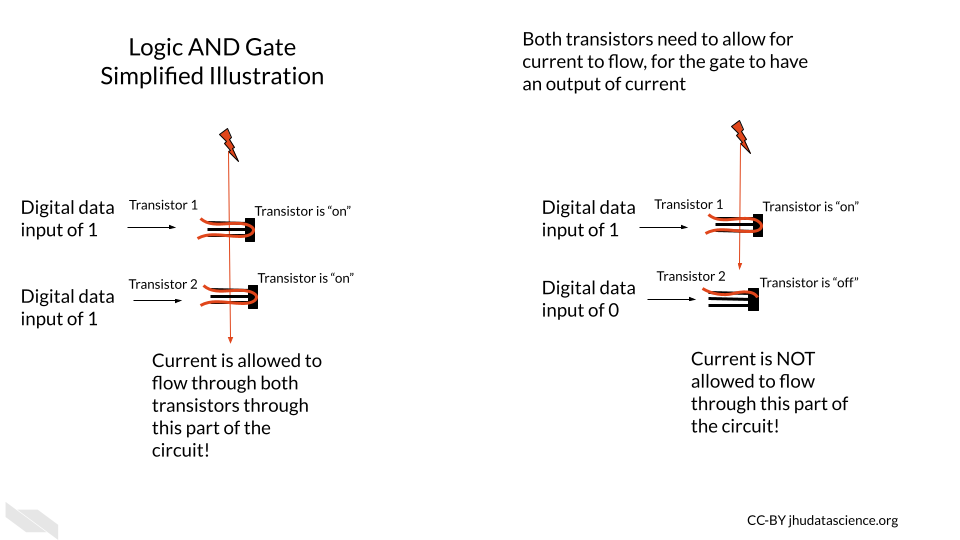
In our next simple illustration, the transistor OR gate has two transistors in parallel, meaning they are next to one another each receiving the flow of current at the same time. In this case, a high current output can occur when either of the transistors allows for the flow of current (“OR Gate” 2021).
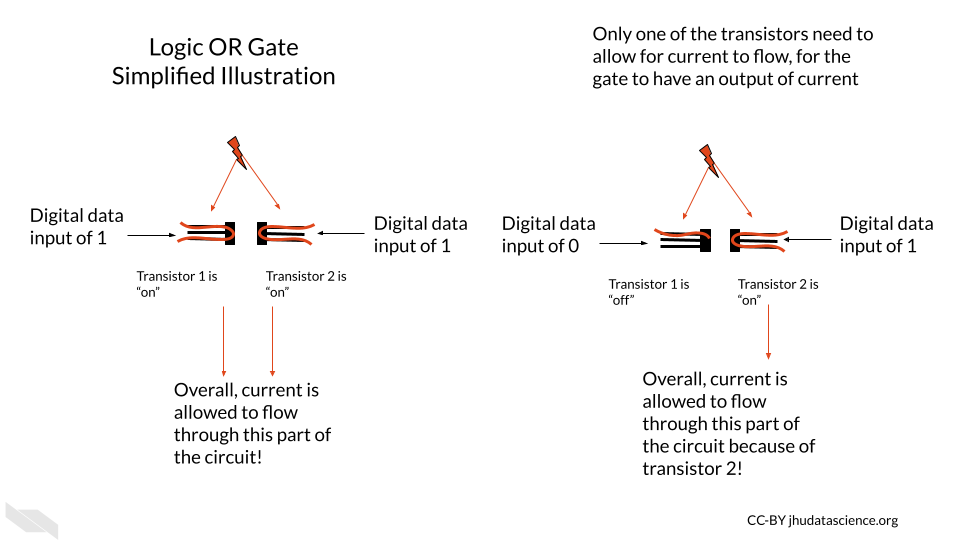
Importantly, using more complex arrangements of these logic gates can allow the computer to perform arithmetic operations (“Adder (Electronics)” 2021). See here and here for more information on how this works.
For example, to calculate the sum of 1 plus 1 we would need what is called a “full adder” which can be created a few ways but generally contains several logic gates that check the current status of the digits of the values being added. For example, using logic, part of an adder might check if the first digit of the first number is the same as that of the second number to be summed with the first. Recall that each of these gates would be made up of multiple transistors; therefore, many transistors would be required even for adding 1 and 1. For larger numbers, we would need more full adders (“Adder (Electronics)” 2022; “Binary Adder and Binary Addition Using Ex-OR Gates” n.d.). You can see how the need for many transistors adds up quickly! To better understand how this is possible, we need to first talk about how computers use the two binary states of current to represent numeric values. In other words, we need to talk about binary data.
If you would like to learn more about these logic gates with circuit diagrams, check out this website and this website for some visualizations. This website and this website also go into great detail.
In case you are wondering about the semantics of phrases like the “flow of current”, check this discussion.
2.2.1 Binary data
An ALU performs arithmetic operations using values represented in binary digits called bits (0 or 1) (recall that this is based on a state of current). Data like this is also called Boolean, based on the George Boole system of algebra. These values do not have their typical meanings from what we know numerically, but instead follow arithmetic rules using 2 as the base, as opposed to 10 which we are familiar with for our decimal system. What does this mean? With our decimal system when we reach a value of 10, we start to carry over the 1. With the binary system when we reach a value of 2, we start to carry over the 1 (“Boolean Algebra” 2021).
Here we can see how the first 9 digits of the decimal system are represented in the binary system.
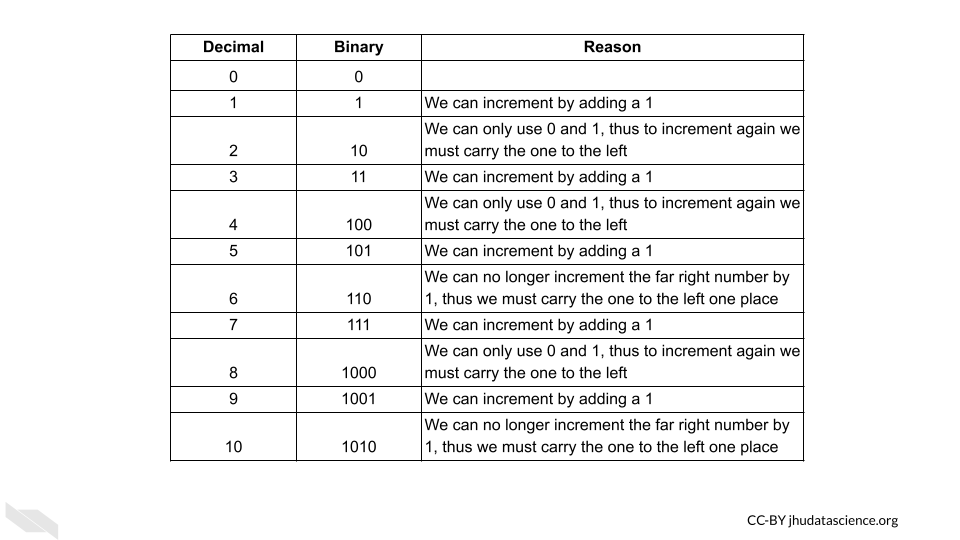
Now taking this a step deeper, we can see how addition works with binary data.
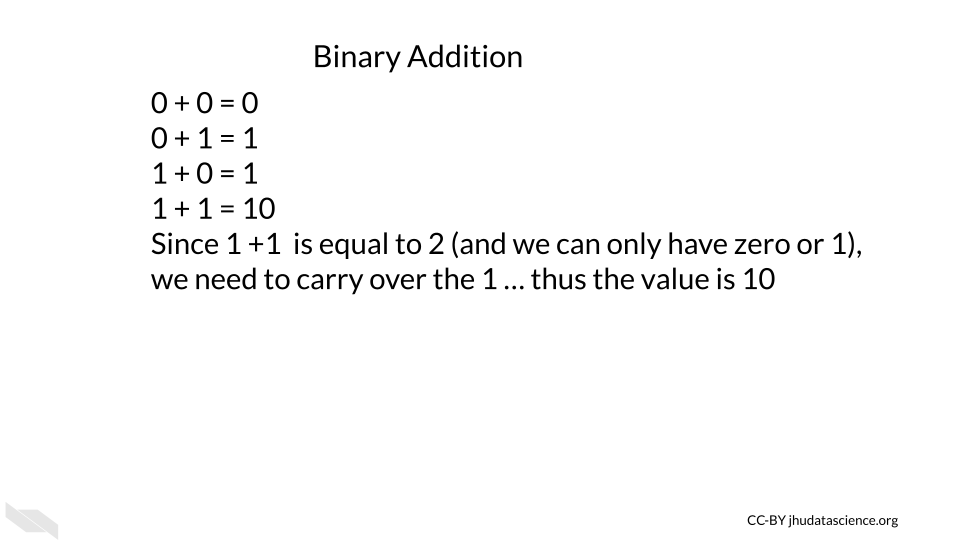
See here to learn more about binary calculations (“Binary Calculator” n.d.).
This optional videoexplains further how transistors are used to add numbers together.
2.2.2 Flip-flops and registers
Flip-flops are used for storing one bit of digital binary data (a single 0 or 1 value). They are made of transistors (that’s right, transistors again!) and capacitors in a configuration that allows for the flip-flop to hold one of two states, thus enabling the storage of binary data (“Flip-Flop (Electronics)” 2021; “Memory Cell (Computing)” 2021).
A group of flip-flops is called a register (“Hardware Register” 2021). You may have heard about a computer having a 64- or 32- bit operating system (more on this soon). These computers have registers with 64 bits or 32 bits, respectively; again, a bit here represents a single unit of binary data (0 or 1). There are 64 flip-flops within the registers of a 64-bit system (“What Is 64-Bit (WOW64 and X64)?” n.d.). Each of these are capable of storing and processing binary values 64 digits in length (which works out to an unsigned integer in our decimal system of up to 2^64-1, or 18,446,744,073,709,551,615)(“What Is 64-Bit (WOW64 and X64)?” n.d.)!
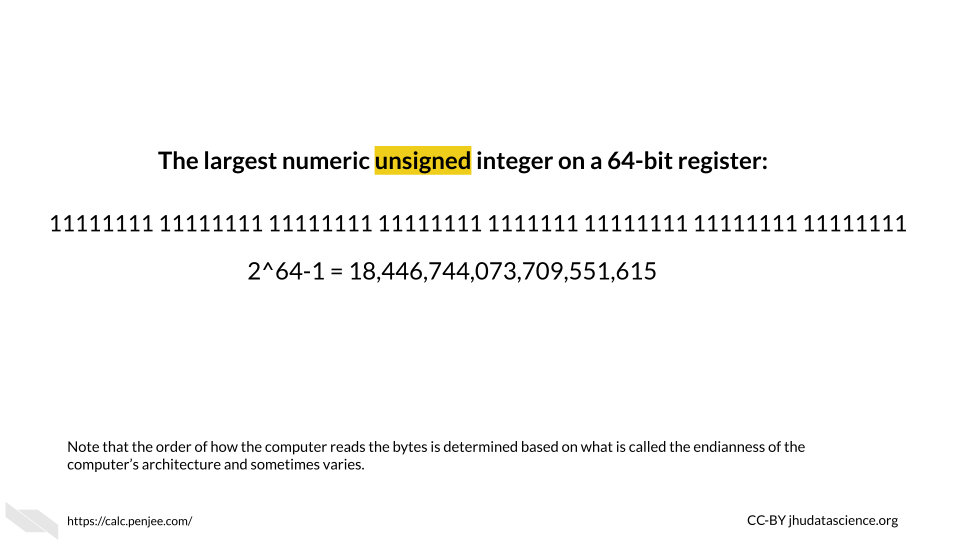
You may also be wondering how letters and other symbols are stored in this binary system.
Letters are each assigned a numeric decimal value according to an encoding system such as the ASCII system, and these are converted into the binary form of this numeric number.
Below you can see the decimal value for some of the symbols and letters:
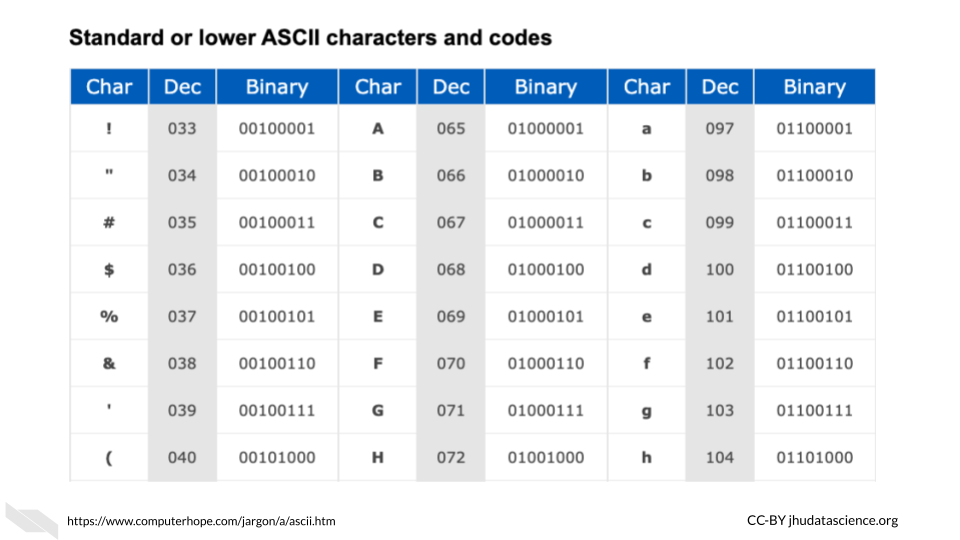
In the ASCII system, this ultimately works out to letters being stored by a standard 8 binary digits (or bits) (“ASCII” 2021). A group of 8 bits (8 digits of zeros and or ones) is called a byte (“What Is ASCII (American Standard Code for Information Interexchange)?” n.d.). Since this is consistent, this works well with computers that have registers that can store in sets of 8 bits. In fact, that is indeed how most computers work today. The “64-bit” part of what is called a 64-bit computer indicates what is called the word size or word length, which is the maximum unit of data that the computer can work with at a time (“Word (Computer Architecture)” 2021). This means that it can process binary numbers of up to 64 digits in length. Since 64 divided by 8 is 8, this means for a 64-bit computer, each register could store up to 64 bits or binary digits and thus can store 8 binary bytes. Note that it is possible to combine registers to make computations with larger numbers. Since each letter or symbol is encoded by a byte (8 bits), this means up to 8 letters or symbols can be stored by a single register at a time. Other computers may work with a 32-bit word size, meaning that the registers can accommodate only 4 bytes at a time or 32 binary digits. As you might guess 64-bit computers are more capable of faster speeds and greater precision (by giving more decimal places) when computing operations with values that are larger than 32 binary digits, as compared to such operations using a 32-bit computer.
Note that ASCII has largely been replaced since 1991 for Unicode, which allows for more characters, supporting languages like Chinese that require far more characters than the 256 that ASCII could support (“Unicode” 2021). However Unicode works in a similar way(“Unicode” 2021).
Keep in mind that ALUs can only work with binary data. All different types of data like letters, words, numbers, code, etc. ultimately get encoded as 0s and 1s first for the computer to work with. Then, after the computations are made, the computer translates the data back into a form that is easier for us to understand. Computers do a lot of data conversions!
Here’s a great video that puts everything we have explained so far together:
Again, if you want to watch another video, this optional video that we told you about earlier explains how transistors are used to add numbers together. In this video you will see that many transistors (and several logic gates) are needed to even do a simple calculation of 1 + 1. You will also learn that more complicated summations just require more transistors arranged in a similar manner.
2.3 Conclusion
We hope that this chapter has given you some more knowledge about what computers are physically made of, and how they operate.
In conclusion, here are some of the major take-home messages:
- Computers rely on millions to billions of tiny transistors
- Transistors act like electrical switches that allow for the storage and processing of digital binary data
- Binary data is essentially the encoding of current states in the hardware of a computer as zeros and ones
- As transistors got smaller and more transistors were included in computers, computers became faster and more powerful (also due to other additional reasons)