
Chapter 2 A new chapter
*If you haven’t yet read the getting started Wiki pages; start there
Every chapter needs to start out with this chunk of code:
2.1 Learning Objectives
*Every chapter also needs Learning objectives that will look like this:
This chapter will cover:
- {You can use https://tips.uark.edu/using-blooms-taxonomy/ to define some learning objectives here}
- {Another learning objective}
2.2 Libraries
For this chapter, we’ll need the following packages attached:
*Remember to add any additional packages you need to your course’s own docker image.
2.3 Subtopic
Here’s a subheading and some text in this subsection!
2.3.1 Code examples
You can demonstrate code like this:
output_dir <- file.path("resources", "code_output")
if (!dir.exists(output_dir)) {
dir.create(output_dir)
}And make plots too:
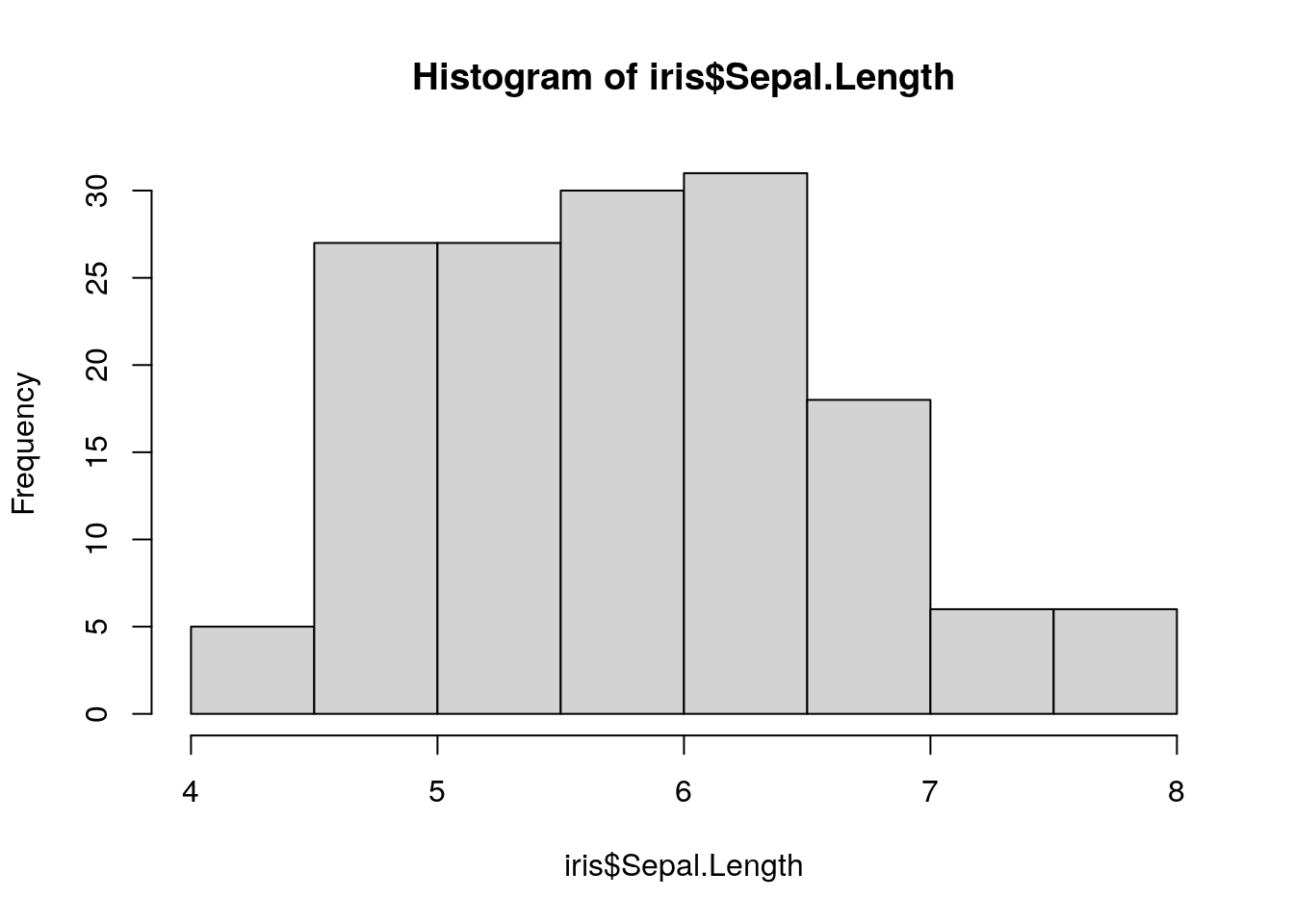
You can also save these plots to file:
## $breaks
## [1] 4.0 4.5 5.0 5.5 6.0 6.5 7.0 7.5 8.0
##
## $counts
## [1] 5 27 27 30 31 18 6 6
##
## $density
## [1] 0.06666667 0.36000000 0.36000000 0.40000000 0.41333333 0.24000000 0.08000000
## [8] 0.08000000
##
## $mids
## [1] 4.25 4.75 5.25 5.75 6.25 6.75 7.25 7.75
##
## $xname
## [1] "iris$Sepal.Length"
##
## $equidist
## [1] TRUE
##
## attr(,"class")
## [1] "histogram"## png
## 22.3.2 Image example
How to include a Google slide. It’s simplest to use the ottrpal package:

But if you have the slide or some other image locally downloaded you can also use html like this:

2.3.3 Video examples
To show videos in your course, you can use markdown syntax like this:
Alternatively, you can use knitr::include_url() like this:
Note that we are using echo=FALSE in the code chunk because we don’t want the code part of this to show up.
If you are unfamiliar with how R Markdown code chunks work, read this.
OR this works:
2.3.5 Links to websites
Examples of including a website link.
This works:
OR this:
OR this:
2.3.6 Citation examples
We can put citations at the end of a sentence like this (Allaire et al. 2021). Or multiple citations Xie, Allaire, and Grolemund (2018).
but they need a ; separator (Allaire et al. 2021; Xie, Allaire, and Grolemund 2018).
In text, we can put citations like this Allaire et al. (2021).
2.4 Print out session info
You should print out session info when you have code for reproducibility purposes.
## ─ Session info ───────────────────────────────────────────────────────────────
## setting value
## version R version 4.3.2 (2023-10-31)
## os Ubuntu 22.04.4 LTS
## system x86_64, linux-gnu
## ui X11
## language (EN)
## collate en_US.UTF-8
## ctype en_US.UTF-8
## tz Etc/UTC
## date 2025-11-05
## pandoc 3.1.1 @ /usr/local/bin/ (via rmarkdown)
##
## ─ Packages ───────────────────────────────────────────────────────────────────
## package * version date (UTC) lib source
## bookdown 0.43 2025-04-15 [1] CRAN (R 4.3.2)
## bslib 0.6.1 2023-11-28 [1] RSPM (R 4.3.0)
## cachem 1.0.8 2023-05-01 [1] RSPM (R 4.3.0)
## chromote 0.5.1 2025-04-24 [1] CRAN (R 4.3.2)
## cli 3.6.2 2023-12-11 [1] RSPM (R 4.3.0)
## devtools 2.4.5 2022-10-11 [1] RSPM (R 4.3.0)
## digest 0.6.34 2024-01-11 [1] RSPM (R 4.3.0)
## dplyr 1.1.4 2023-11-17 [1] RSPM (R 4.3.0)
## ellipsis 0.3.2 2021-04-29 [1] RSPM (R 4.3.0)
## evaluate 1.0.4 2025-06-18 [1] CRAN (R 4.3.2)
## fansi 1.0.6 2023-12-08 [1] RSPM (R 4.3.0)
## fastmap 1.1.1 2023-02-24 [1] RSPM (R 4.3.0)
## fs 1.6.3 2023-07-20 [1] RSPM (R 4.3.0)
## generics 0.1.3 2022-07-05 [1] RSPM (R 4.3.0)
## gitcreds 0.1.2 2022-09-08 [1] RSPM (R 4.3.0)
## glue 1.7.0 2024-01-09 [1] RSPM (R 4.3.0)
## hms 1.1.3 2023-03-21 [1] RSPM (R 4.3.0)
## htmltools 0.5.7 2023-11-03 [1] RSPM (R 4.3.0)
## htmlwidgets 1.6.4 2023-12-06 [1] RSPM (R 4.3.0)
## httpuv 1.6.14 2024-01-26 [1] RSPM (R 4.3.0)
## httr 1.4.7 2023-08-15 [1] RSPM (R 4.3.0)
## jquerylib 0.1.4 2021-04-26 [1] RSPM (R 4.3.0)
## jsonlite 1.8.8 2023-12-04 [1] RSPM (R 4.3.0)
## knitr 1.50 2025-03-16 [1] CRAN (R 4.3.2)
## later 1.3.2 2023-12-06 [1] RSPM (R 4.3.0)
## lifecycle 1.0.4 2023-11-07 [1] RSPM (R 4.3.0)
## magrittr * 2.0.3 2022-03-30 [1] RSPM (R 4.3.0)
## memoise 2.0.1 2021-11-26 [1] RSPM (R 4.3.0)
## mime 0.12 2021-09-28 [1] RSPM (R 4.3.0)
## miniUI 0.1.1.1 2018-05-18 [1] RSPM (R 4.3.0)
## ottrpal 2.0.0 2025-08-11 [1] Github (ottrproject/ottrpal@a9049b7)
## pillar 1.9.0 2023-03-22 [1] RSPM (R 4.3.0)
## pkgbuild 1.4.3 2023-12-10 [1] RSPM (R 4.3.0)
## pkgconfig 2.0.3 2019-09-22 [1] RSPM (R 4.3.0)
## pkgload 1.3.4 2024-01-16 [1] RSPM (R 4.3.0)
## png 0.1-8 2022-11-29 [1] CRAN (R 4.3.2)
## processx 3.8.3 2023-12-10 [1] RSPM (R 4.3.0)
## profvis 0.3.8 2023-05-02 [1] RSPM (R 4.3.0)
## promises 1.2.1 2023-08-10 [1] RSPM (R 4.3.0)
## ps 1.7.6 2024-01-18 [1] RSPM (R 4.3.0)
## purrr 1.0.2 2023-08-10 [1] RSPM (R 4.3.0)
## R6 2.5.1 2021-08-19 [1] RSPM (R 4.3.0)
## Rcpp 1.0.12 2024-01-09 [1] RSPM (R 4.3.0)
## readr 2.1.5 2024-01-10 [1] RSPM (R 4.3.0)
## remotes 2.4.2.1 2023-07-18 [1] RSPM (R 4.3.0)
## rlang 1.1.6 2025-04-11 [1] CRAN (R 4.3.2)
## rmarkdown 2.25 2023-09-18 [1] RSPM (R 4.3.0)
## rprojroot 2.1.0 2025-07-12 [1] CRAN (R 4.3.2)
## rvest 1.0.4 2024-02-12 [1] CRAN (R 4.3.2)
## sass 0.4.8 2023-12-06 [1] RSPM (R 4.3.0)
## sessioninfo 1.2.2 2021-12-06 [1] RSPM (R 4.3.0)
## shiny 1.8.0 2023-11-17 [1] RSPM (R 4.3.0)
## spelling 2.3.1 2024-10-04 [1] CRAN (R 4.3.2)
## stringi 1.8.3 2023-12-11 [1] RSPM (R 4.3.0)
## stringr 1.5.1 2023-11-14 [1] RSPM (R 4.3.0)
## tibble 3.3.0 2025-06-08 [1] CRAN (R 4.3.2)
## tidyr 1.3.1 2024-01-24 [1] RSPM (R 4.3.0)
## tidyselect 1.2.0 2022-10-10 [1] RSPM (R 4.3.0)
## tzdb 0.4.0 2023-05-12 [1] RSPM (R 4.3.0)
## urlchecker 1.0.1 2021-11-30 [1] RSPM (R 4.3.0)
## usethis 2.2.3 2024-02-19 [1] RSPM (R 4.3.0)
## utf8 1.2.4 2023-10-22 [1] RSPM (R 4.3.0)
## vctrs 0.6.5 2023-12-01 [1] RSPM (R 4.3.0)
## webshot2 0.1.2 2025-04-23 [1] CRAN (R 4.3.2)
## websocket 1.4.4 2025-04-10 [1] CRAN (R 4.3.2)
## xfun 0.52 2025-04-02 [1] CRAN (R 4.3.2)
## xml2 1.3.6 2023-12-04 [1] RSPM (R 4.3.0)
## xtable 1.8-4 2019-04-21 [1] RSPM (R 4.3.0)
## yaml 2.3.10 2024-07-26 [1] CRAN (R 4.3.2)
##
## [1] /usr/local/lib/R/site-library
## [2] /usr/local/lib/R/library
##
## ──────────────────────────────────────────────────────────────────────────────