Editing
Now that your website is alive and hosted, how do you start customizing it to have your content?
If you already know how to file pull requests, feel free to start making edits as you see fit using some of the structure points we’ve noted below.
If you are not familiar with pull requests, read this guide to get started.
Title
To change the title of the website, modify the name line of the _site.yml file.
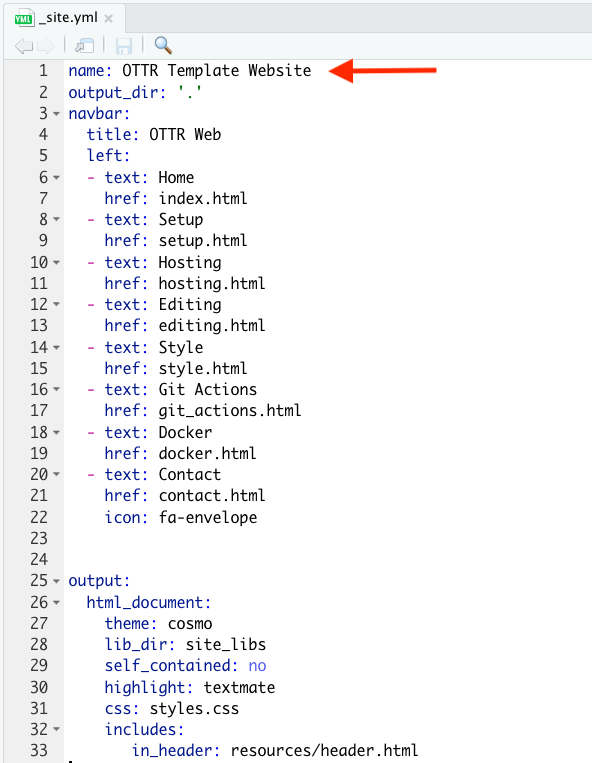
Modifying pages
Pages are specified in the navigation bar by the lines that say -text: and href: .
The -text: specifies what the navigation bar will say for that tab.
The href: specifies which rendered Rmd file to use for that tab, it needs to be the html version of this file.
The tabs are specified to be aligned to the left (as specified by the left on line 5).
The tabs will appear in the order listed.
You can also add icons to these tabs using font awesome as is shown for the contact page on line 18.
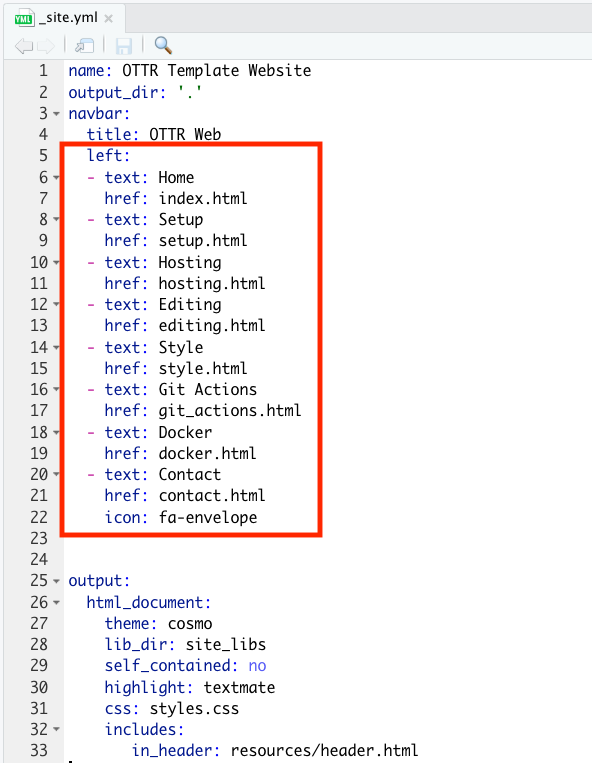
Other icon options include Bootstap glyphicons or ion icons. Note that not all icons will work because they are not all set up with the packages that make rendering the website possible, so this may require some trial and error. Here is an example of how you would use all of these icon options to add more:
![]()
This would result in a navigation bar with these icons:
![]()