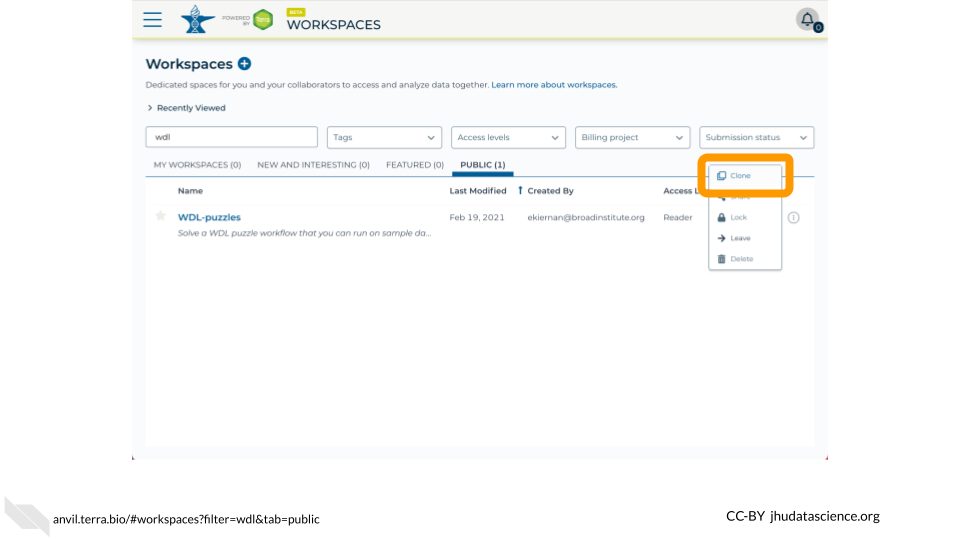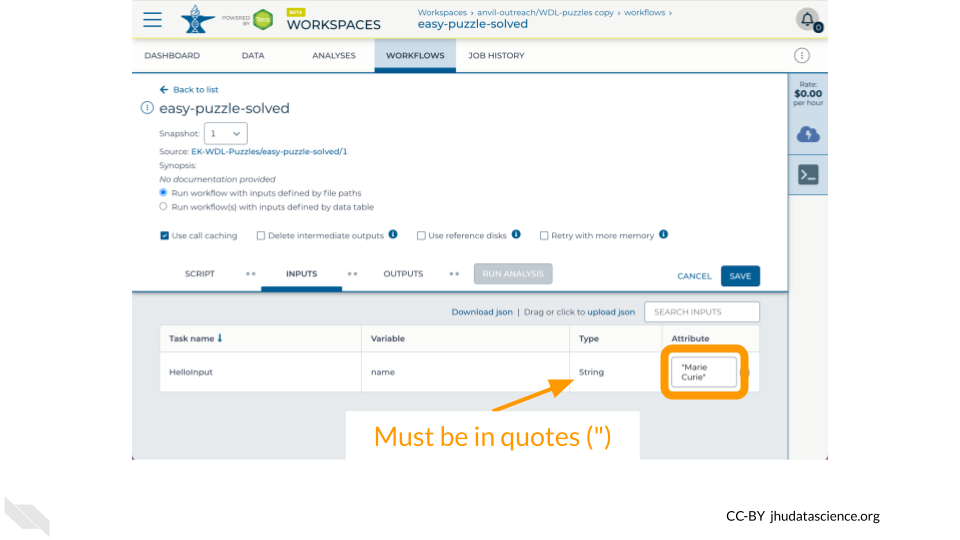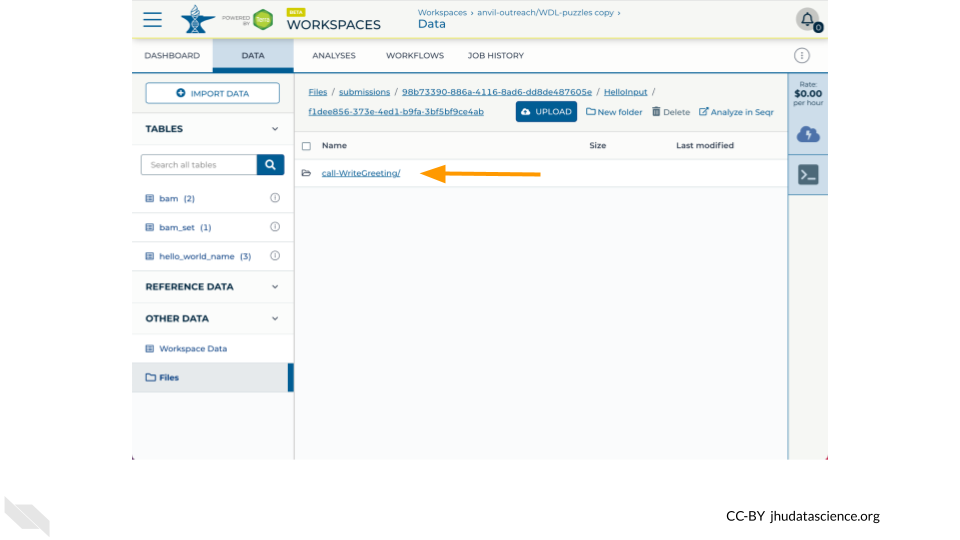Chapter 1 Review Workflows on AnVIL-powered-by-Terra
This review chapter introduces several basic concepts for working with WDL Workflows. The first part highlights considerations when using Docker container technology and provides an overview of the main sections in an example WDL workflow. The second part reviews how to run a basic workflow on AnVIL-powered-by-Terra.
You can skip to Chapter 2 if you are already familiar with these topics (e.g., if you’ve successfully completed the “Intro to workflows on Terra” Leanpub course or have run a workflow before).
Learning Objectives
- Identify the four parts of WDL workflows on AnVIL-powered-by-Terra
- Understand how Docker improves reproducibility
- Overview of basic WDL syntax
- Know how to find and configure Workflows
- Import a WDL by cloning a Workspace
- Run a workflow using AnVIL-powered-by-Terra
- Examine a workflow’s output
1.1 Optional: What is a workflow?
These slides are adapted from the WDL 101 Workshop (see this Bioinformática UFMG presentation for more information). You can view and download the Google Slides here.
1.2 Optional: Running a workflow on AnVIL-powered-by-Terra
This optional exercise provides a review of how to run a workflow on AnVIL-powered-by-Terra. It uses the fun and accessible WDL puzzles workspace to run a “Hello, World!” style workflow. By showcasing how input parameters are specified and where output files can be found, this exercise helps provide context before writing your own WDL Workflow.
1.2.2 View WDL
View the easy-puzzle-solved WDL script by opening the workflow in the Broad Methods Repository
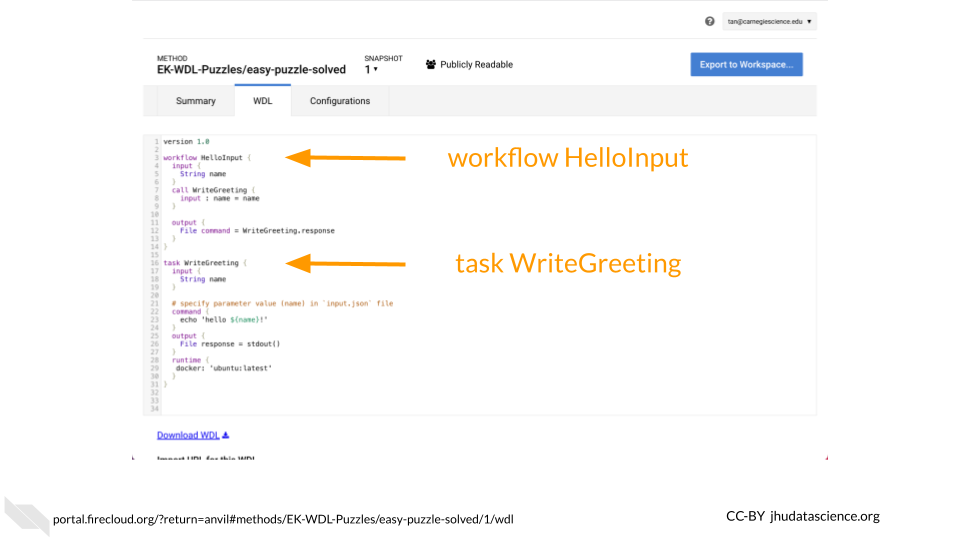
1.2.5 Watch Video
See the following video for more details
You can view and download the Google Slides here.