# install.packages("esquisse")
library(esquisse)
Esquisse Package
Esquisse Package
The esquisse package is helpful for getting used to creating plots in R.
It is an interactive tool to help you in RStudio.
It’s super nifty! 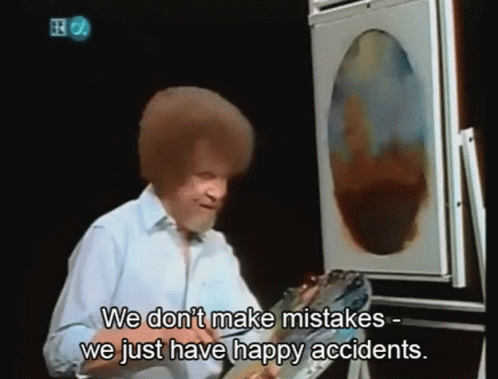
First, get some data..
We can use the CO heat-related ER visits dataset. This dataset contains information about the number and rate of visits for heat-related illness to Emergency rooms in Colorado from 2011-2022, adjusted for age.
er <-
read_csv("https://jhudatascience.org/intro_to_r/data/CO_ER_heat_visits.csv")
head(er)
## # A tibble: 6 × 6 ## county rate lower95cl upper95cl visits year ## <chr> <dbl> <dbl> <dbl> <dbl> <dbl> ## 1 Adams 6.73 NA 9.24 29 2011 ## 2 Adams 4.84 2.85 NA 23 2012 ## 3 Adams 6.84 4.36 9.31 31 2013 ## 4 Adams 3.08 1.71 4.85 15 2014 ## 5 Adams 3.36 1.89 5.23 16 2015 ## 6 Adams 8.85 6.12 11.6 42 2016
Starting a plot
Using the esquisser() function you can start creating a plot for a data.frame or tibble. That’s it!
esquisser(er)
Show the plot in the browser
esquisse::esquisser(er, viewer = "browser")
Select Variables
To select variables you can drag and drop variables to the respective axis that you would like the variable to be plotted on.
Find code
To select variables you can drag and drop variables to the respective axis that you would like the variable to be plotted on.
Change plot type
esquisse automatically assumes a plot type, but you might want to change this.
Add Facets
Facets create multiple plots based on the different values of a variable.
Add size
Sometimes it is useful to change the way points are plotted so that size represents a variable. This can especially be helpful if you need your plot to be black and white.
Add color
For plots with points use the color region to change coloring according to a variable. (use “fill” for bar plots)
Appearance
You can change the overall appearance with “Geometries” and “Theme”.
Change titles
To change titles on your plot, use the “Labels & Titles” tab.
View data
You can also easily view data
Interrupting Esquisse
You’ll need to “interrupt” Esquisse to launch it with a new dataset.
Use the stop button or press ctrl+c to stop the Esquisse app.
If you don’t see the stop button, you need to resize your window.
Wide & Long Data ?
Let’s look at why we might want long data using Esquisse.
library(tidyverse)
er <- read_csv(file =
"https://jhudatascience.org/intro_to_r/data/CO_ER_heat_visits.csv")
long_er <- er %>%
filter(county == c("Denver", "Boulder")) %>%
select(c("county", "year", "visits"))
glimpse(long_er)
## Rows: 12 ## Columns: 3 ## $ county <chr> "Boulder", "Boulder", "Boulder", "Boulder", "Boulder", "Boulder… ## $ year <dbl> 2012, 2014, 2016, 2018, 2020, 2022, 2011, 2013, 2015, 2017, 201… ## $ visits <dbl> 13, 19, 18, 18, 12, 19, 42, 19, 25, 24, 34, 28
Wide Data
As a comparison, let’s also load a wide version of this dataset. {.codesmall}
wide_er <- read_csv(file =
"https://jhudatascience.org/intro_to_r/data/CO_heat_er_visits_DenverBoulder_wide.csv")
## Rows: 2 Columns: 13 ## ── Column specification ──────────────────────────────────────────────────────── ## Delimiter: "," ## chr (1): county ## dbl (12): 2011, 2012, 2013, 2014, 2015, 2016, 2017, 2018, 2019, 2020, 2021, ... ## ## ℹ Use `spec()` to retrieve the full column specification for this data. ## ℹ Specify the column types or set `show_col_types = FALSE` to quiet this message.
Wide vs Long Data: Which is better for plotting?
head(long_er)
## # A tibble: 6 × 3 ## county year visits ## <chr> <dbl> <dbl> ## 1 Boulder 2012 13 ## 2 Boulder 2014 19 ## 3 Boulder 2016 18 ## 4 Boulder 2018 18 ## 5 Boulder 2020 12 ## 6 Boulder 2022 19
head(wide_er)
## # A tibble: 2 × 13 ## county `2011` `2012` `2013` `2014` `2015` `2016` `2017` `2018` `2019` `2020` ## <chr> <dbl> <dbl> <dbl> <dbl> <dbl> <dbl> <dbl> <dbl> <dbl> <dbl> ## 1 Boulder 4.03 4.08 3.79 6.29 4.76 5.68 3.51 5.07 3.71 3.64 ## 2 Denver 7.11 6.79 2.95 3.56 3.84 6.18 3.32 5.81 4.54 4.42 ## # ℹ 2 more variables: `2021` <dbl>, `2022` <dbl>
Make a plot of visit rates by year for different counties
esquisser(wide_er) # county as x...? Tricky! esquisser(long_er) #county as x, visit rate as y, year as fill
GUT CHECK!
Why use Esquisse?
A. Explore your data
B. Get a “head start” on your code
C. Both of these!
Some Alternatives to esquisse
ggquickeda: https://smouksassi.github.io/ggquickeda/ggraptR: https://github.com/cargomoose/ggraptR/autoplotcan be helpful for some packages (see this blog post)
Summary
- Use Esquisse:
library(esquisse)esquisser()function on a dataset
- Use the
viewer = "browser"argument to launch in your browser. - Code from Esquisse can copied into code chunks to be generated in the “Plots” pane
- It’s easier if your code is in “long” form!
Lab
💻 Lab
Image by Gerd Altmann from Pixabay